Electric meters or energy meters as they are also known are installed in pretty much every home or commercial premises in the country that has a connection to the electrical grid.
The meter is used to calculate how much electricity has been used or consumed by the occupants of the premises to power appliances such as TV’s, fridges, freezers and other household goods so that their energy supplier can charge for what’s been used.
The meter itself measures electrical usage in “units”. With most meters, one unit of electricity consumed is equal to one kilowatt hour (or kWh for short) or if 1000 watts of power is drawn consistently over the period of one hour, this equals 1 kWh or 1 unit.
How to Read an Electric Meter
There are several different types of electrical meter installed in homes in the UK and each needs to be read a slightly different way:
How to Read a Standard Electric Meter
Reading a standard electric meter to give your energy supplier a meter reading is a straightforward job. All you have to do is provide your supplier with the numbers in black or on a black surround, reading them from left to right.
You may also notice that there are numbers in red or on a red background. These are effectively decimals and can be safely ignored as your supplier is only interested in the whole numbers.

Standard electric meter and kWh usage numbers
How to Read a Dial Electric Meter
These are arguably the trickiest types of electric meters to read due to the number of dials and the direction in which each dial is read. This is normally the part that catches people out.
Each dial alternates in terms of which direction it’s read in. Most meters start with the first dial on the left being read in a clockwise direction and the next one to it’s right being read in an anti-clockwise direction and so on.
Essentially, the first, third and fifth dials are read clockwise, while the second and fourth dials are read anti-clockwise.
A good indicator in terms of which way the dial should be read is which way the numbers around the face run. If they run clockwise, then read the dial clockwise, but if they run anti-clockwise, read the dial in an anti-clockwise direction.
Each dial will run all the way around from 0 to 9, at which point it then starts again.
There are also a few rules to be aware of when reading the dials:
- Always start with the dial furthest to the left and then read across to the right
- If the dial hand falls between two numbers go with the lowest number e.g. if it falls half way between 8 and 9, go with 8
- If the dial hand falls between 0 and 9 on any dial then always go with the 9
- If you have a reading of 9 on any of the dials then you will need to reduce the reading of the dial to it’s left by 1 e.g. if the fourth dial reads 9 and the third dial to its left reads 3, this numbers needs reducing to 2
- You don’t need to record the last dial. These are normally coloured red or labeled 1/10
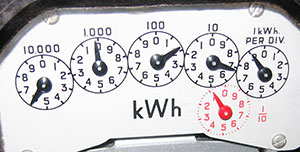
Older style electric meter dial read out
How to Read an Electronic or Digital Electric Meter
Again, as with the standard electric meter, the digital meter is easy to read. On the digital LCD display, record all of the numbers to the left of the decimal point including any zero values.
Any numbers to the right of the decimal point can be safely ignored.
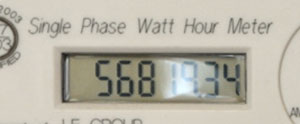
Digital electric meter with digital usage read out
How to Read Economy 7 and Economy 10 Electric Meters
As we have discussed above, Economy 7 and Economy 10 meters feature two displays if their the older type mechanical meters or if you have a digital meter, there will be a meter view select button on the meter itself which will simply alternate between reading views.
If there is any mention of “multirate” on the meter housing then you can be sure that the digital meter you are dealing with is indeed an economy 7 or 10 meter. However, if it mentions single rate then it’s simply a standard digital meter on a standard tariff.
If you’ve established your digital meter is indeed a multi-rate meter then you will need to supply two meter readings to your supplier – your on-peak and off-peak readings.
Most digital multi-rate meters will simply alternate their display to show either the on-peak or off-peak reading. If you watch it for long enough you should see it change.
The given reading you are viewing will be signified by the small number to the left of the actual reading – either 1 or 2
Simply note down each reading onto a piece of paper and then transfer them to your suppliers chosen method of capturing the readings. In most cases, this will be an online portal of some kind.
In the case that you have an older mechanical meter, both readings should be displayed and easy to see. Simply note each one down and transfer them to your supplier for billing.

Economy 7 electric meter showing dual mechanical read outs
How to Read a Prepayment Electric Meter
As the name would suggest, if you have a prepay meter then you have to pay for your electricity upfront before you use it and due to this, chances are that your supplier will not require a meter reading, but on the odd occasion they may do.
If they do, simply locate your meter and view the digital LCD display. In the majority of cases, the display will be set by default to show the remaining credit on the meter, but there should also be a button somewhere on the front that will allow you to change the default view and show total usage.
Simply press the button to scroll between each view.
If however you cannot see any buttons then you will need to consult your supplier
How to Read a Smart Meter
This is a bit of a trick as the answer to “how do you read a smart meter” is you don’t, that’s essentially one of their main plus points.
Well, that’s not strictly true as if you do have a smart meter, then you should be checking the energy usage in your home as often as possible so that you can see what appliances are using the most and when demand within the home is at its highest.
From the perspective of reading the meter, to get a reading to give to your supplier so that they can bill you for your usage, this isn’t required as smart meters feed usage data directly to your supplier roughly every 30 minutes, without the need for you to supply it yourself.
However, if you do want to view your total usage in kWh, then this is certainly possible, but accessing the information will depend on the type of meter you have:
- Smart Meter with Keypad: Press 9 on your meters keypad and you should then see some letters appear, normally along the lines of IMP KWH. This will be followed by a series of 8 digits that shows your total usage figure
- Smart Meter with 2 Buttons: Press the button labeled Display Select or sometimes just Display. The meter should then display your usage reading. It’s the series of numbers followed by kWh
- Smart Meter with A/B Buttons: To view your usage figure, simply press the A button until you see something similar to “TOTAL ACT IMPORT” and the series of digits below followed by kWh are your usage numbers
- Smart Meter with 3 Buttons: Simply press the middle button until you see a series of numbers preceded by kWh and this will be your total usage figure
- Smart Meter with Orange Button: Press the orange button and you should then B

Standard smart meter showing total usage
Reading Economy 7 Smart Meters
Smart meters are also available for Economy 7 and some economy 10 tariffs.
If you have a smart meter with a key pad and economy 7, press the number 6 button until you can see “IMP R01”. The digits preceding this should be total usage for off-peak hours.
To view your on-peak usage, simply press the number 6 button again until you see “IMP R02” and the following numbers will state your on-peak usage
If you have a three button meter, press the middle button until you see R1 and R2. R1 should indicate your off-peak tariff usage and R2 should state your normal rate of on-peak usage.
Note: In order to access your total usage figure in kWh, you will need to use the smart meter itself and not the in-home display unit.
One final point to be aware of in terms of your electric meter is that every meter installed in the UK has it’s own MPAN number (supply number or S-Number as they are also known). This number is totally unique and is used to identify your individual meter.
When viewing your bills or completing a paper or online form to submit your meter readings, it’s a good idea to also check the MPAN number quoted on the paperwork or you online portal against your own meter just to make sure they are the same.
What Different Types of Meters are There?
The type of meters used to measure electricity consumption in a given property or building vary greatly around the world, but here in the UK there are essentially six different type of electricity meter.
The type of meter that is used will very much depend on the requirements of the user:
- Standard Electricity Meter: The standard electricity meter is the most popular type of meter and features in the majority of UK homes. It’s fairly basic and measures electricity used in kWh (kilowatt hours). The total usage is displayed via a mechanical dial display which makes it very easy to take a reading
- Dial Electricity Meters: This type of meter operates in a similar way to the standard meter, but instead of a line of numbers you have a series of dials that look like mini clocks. To confuse things a little more, each dial normally turns in a different direction, either clockwise or anti-clockwise
- Digital Electricity Meters: Again, pretty similar to the standard electricity meter, only instead of have a mechanical dial display, you have an LCD display. One point to note is that if there is any mention of multi-rate anywhere on the meter then the chances are this will be an economy 7 or 10 meter, but if single rate is mentioned then chances are this is simply a standard digital meter
- Economy 7 and Economy 10 Electric Meters: In most cases economy 7 and 10 meters are similar to the standard electric meters, in that they display usage in kWh via a mechanical dial, but instead of having one dial display you will have two. Economy 7 and economy 10 tariffs charge different rates per kWh for on-peak and off-peak electricity usage, so one dial is for on-peak usage and the other dial is for off-peak usage
- Prepayment Electricity Meters: As the name suggests, this type of meter requires the user to pay for their electricity in advance as opposed to paying for what has been used. In times past, prepay meters operated on coins (some of you may remember this) but today a card or key is used to purchase credit. In terms of display, prepay meters are mostly digital and feature a button that can change the display from remaining credit to total usage
- Smart Electric Meters: The smart meter is very much at the cutting edge of electrical metering. They can accurately measure real-time electrical usage and also many other things. Smart meters also communicate directly with your supplier so you don’t have to worry about supplying meter readings and they also do away with estimate billing so you are actually charged for what you use as opposed to what your supplier things you might use
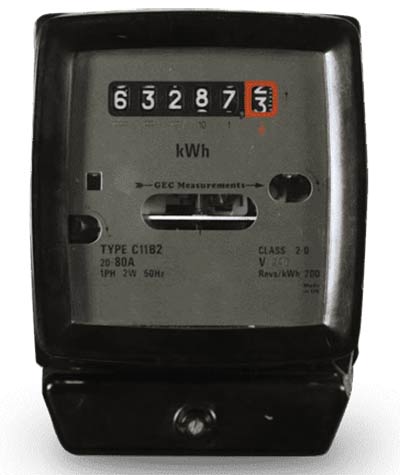
Standard electrical meter with mechanical dial
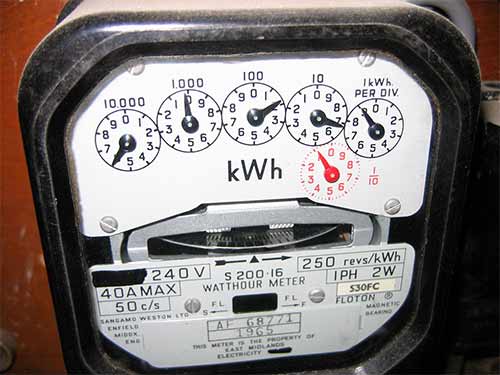
Electric meter featuring a dial read out

Modern standard digital electric meter

Economy 7 electric meter with dual mechanical dials
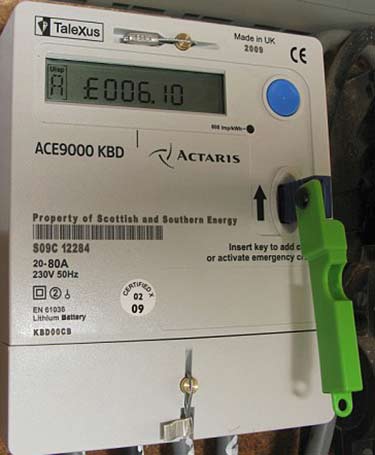
Prepayment meter with top up key inserted

Smart electric meter
The type of meter that works best for you will very much depend on how and when you use the electricity in your home.
If you live in a fairly busy house, where many people are in and out for most of the day then you’re going to want a constant supply of electricity at a good rate.
In light of this then a standard meter, dial meter, digital meter or smart meter coupled with a competitive fixed rate electrical tariff will probably be the way to go. With the emergence of so many comparison sites over the last few years, it’s now very easy to compare energy suppliers and the tariffs they have on offer and get the best deal for you.
If however, the majority of your electrical usage will be during off-peak night time hours, then an economy 7 or economy 10 tariff and accompanying meter may be the best solution for you.
Why do you Need to Supply Electric Meter Readings?
If you have a smart meter, then supplying meter readings to your energy supplier is not needed as the meter itself does this for you. However, if you don’t, then you will need to provide your supplier with your electric meter readings yourself so they know how much to bill you.
Ideally, you should provide readings at least every 3 months or even better, every month if you can. This will enable your electric supplier to bill you much more accurately as they will have a much better idea of your usage.
In the event that you don’t supply your readings regularly then your supplier will provide you with an estimate bill. This means that they will bill you on what they think you have used.
On the whole, estimate bills are generally not too far off, but on the odd occasion there’s a chance that you may be drastically over or under charged. Either way, both scenarios are less than ideal so it’s best to supply your meter readings as regularly as possible.
Where is my Electric Meter?
If you have lived in your home for some time, finding your electric meter should be second nature by now.
However, if you have just moved into your current home then occasionally, it can be a bit of a task locating your meter.
In most instances, your electric meter should be in one of the following locations:
- Outside located in a meter cabinet or meter box
- In an under stairs cupboard
- Near the front door
- In a porch
- In the garage
- In a utility room/kitchen
- Boxed in by previous owner/tenants
If after having a look around your meter isn’t obviously visible then there are a few things you can do.
If the property is a rented property then you can ask your landlord or your letting agent. They should be able to tell you straightaway. It’s also worth checking your tenancy agreement.
If you have just purchased the property you can try to contact the previous owner.
If this isn’t possible then one trick is to go outside and see if you can see any cables running into your home from nearby poles. See where the cable runs into your property and then go inside and see if you can see any wires internally.
Generally, the meter itself should be located somewhere close to the incoming supply.
One point to note is that there may be several cables/wires running into the house, one of which will be the telephone line, so don’t confuse this with the electric supply cable.
There should be some considerable size difference between these two cables, with the electric cable being a fair bit bigger.
If your electric supply isn’t obviously run in from a telegraph pole, then it will probably run underground. This is typically the case on many housing estates.
Again, after walking around your home you should spot it fairly easily and with underground supplies the meter tends to be located externally where the supply comes out the ground or very close to it on the inside.
What is a kW and a kWh?
To truly understand how much energy a given appliance uses and how much this could cost you, it’s a great idea to get a good understanding of exactly what a kilowatt and kilowatt hour is.
By understanding what each actually means you can then easily:
- See how much an appliance, tool etc. could cost to run
- Identify electrical goods that are expensive to run and reduce their usage
- See how your energy provider works out your bills
- See why it’s a good idea to turn appliances off at the plug and not leave them on standby
- Compare prices between energy providers
Firstly we’ll deal with kilowatts (or kW). As with most other metric measurement scales, kilo generally means 1000 e.g. kilogram which is a 1000 grams, kilometer which is a 1000 meters etc. and with this in mind, kilowatts are no different. 1 kilowatt essentially equals 1000 watts.
Watts themselves are a measurement of power, or how much power a given appliance needs to run. For example, a 2000 watt or 2kW heater will need a supply of 2000 watts of power for it to work.
When it comes to kilowatt hours (or kWh), although this measurement scale is related to kilowatts, it’s not quite the same.
Whereas kilowatts are a measurement of power needed for a given appliance to work, a kilowatt hour is simply a measurement unit that equates to the amount of energy that it would take to run a 1000 watt appliance for one hour.
Sticking with our 2kW heater example mentioned above, as it requires 2000 watts of power to operate, it would use 1kWh of energy in only 30 minutes, or half an hour.
Similarly, if you had a modern 10 watt LED light bulb, it would take 100 hours to use 1kWh of energy.
How can I use Kilowatt Hours to Calculate how much an Appliance might cost to run?
Now that we have established the differences between kilowatts and kilowatt hours, it’s now possible to use this information to figure out how much a given appliance is likely going to cost to run.
Pretty much every appliance these days will feature a label somewhere on the item that states the how much power it needs to run.
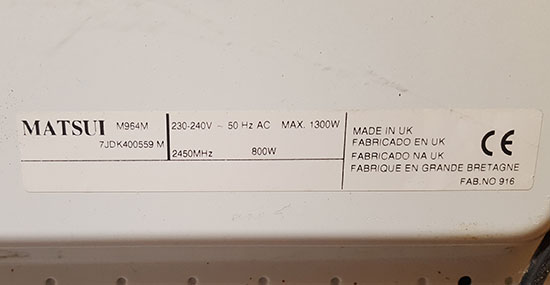
A typical power rating label on the back of a microwave
Once you have located the label, make a note of the power requirements of the appliance. In this example we’re going to be using a microwave. On looking at the power rating label (as you can see in the image above) it’s an 800 watt microwave.
Now that we know how much power our microwave is going to use, we now need to work out how long it’s going to be used for each day. For arguments sake, we’re going to say 30 minutes or 0.5 hours a day.
To work out exactly how many watts-hours per day our microwave is going to use, we then simply multiply 800w by the hours used per day; 800 x 0.5 = 400, so in this case, 400 watt-hours per day
The next step is to work out our kWh figure – in this case we take our watt-hour figure of 400 watt-hours divide by 1000 watts (or a kW) and this will give us our kWh figure. To summarize, 400 watt-hours ÷ 1000 = 0.4kWh
At this point, we now have the basis of something we can work with to estimate how much our microwave is going to cost to run over a given time frame.
Again, for arguments sake we’re going to look at the cost of our microwave over a 31 day month. Firstly, we multiply our 0.4kWh by 31 days to give us a total of 12.4kWh for the 31 days.
Next, we need to have a look at our current electricity bill or contract to see how much our provider is charging us per kWh for our electricity. As an example cost we’re going to say that it’s 0.19 pence per kWh.
All that’s left to do now is to multiply 0.19 pence x 12.4kWh for the 30 days and we arrive at a cost of £2.36 for our microwave for the month.
At this point, you should now have a bit more of an in-depth understanding of the differences between kW and kWh and how each can be used to calculate the running costs of a given appliance.
Depending on what meter you have will depend on how you read your electric meter. As you can see form the above, the standard electric meters are generally the easier to interpret, but on the whole, as long as you learn how to correctly read your given meter, you won’t go wrong.

